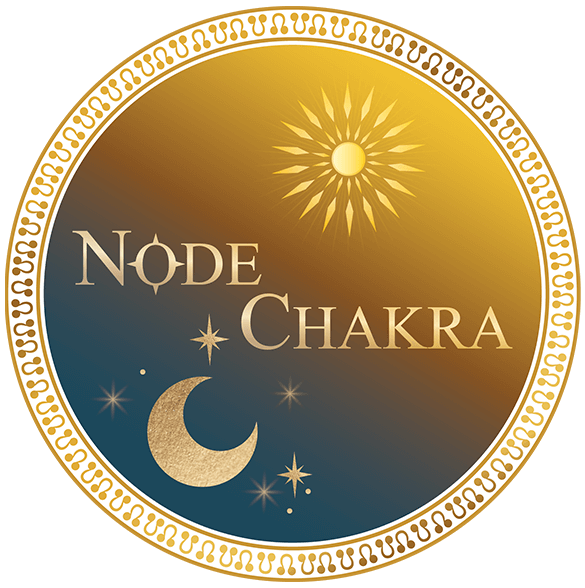You can click on Book Now on the top right, after Login. Once you click Book Now, you will be shown the three types of sessions, that are available at NodeChakra-
a) Selecting a package-
i. Mrigashira Chakra- (15 mins)
ii. Rohini Chakra- (30 mins)
iii. Shatabhisha Chakra- (60 mins)
b) Selecting a slot- There will be various time slots available in 15 mins denominations on our website, for the next 1 week starting from the date you login to the website. Already booked slots will NOT be visible to you. You may choose only from the available slots. The slots will change colour (become yellow) on selection:
i. For Mrigashira Chakra- 1 slot of 15 mins will get selected
(Total 15 mins)
ii. For Rohini Chakra- 2 slots of 15 mins will get selected
(Total 30 mins)
iii. For Shatabhisha Chakra- 4 slots of 15 mins will get selected
(Total 60 mins)
iv. For Birth-Time Rectification (BTR) - 30 mins slot only will be available (followed by 2 days calculation). Book Now for BTR has to be selected from the home-page and not from the Sessions page.
v. For Match-Making- 30 mins slot only will be available (you may give the details of two kundlis only to match with your own kundli, at the time of the session itself)
Kindly Note:- When you click on Book Now after slot selection, if you get a message which says- ‘Please select continuous time slot’, select OK and then please check the timings of your slots again. As sessions are booked dynamically, there may be a time-gap in the slots you have selected. To get a continuous session of 30 mins or 60 mins, please ensure the end time of the first slot and the start time of the next slot are the same.
Once you have made your slot selection and click on Book Now, you will be prompted to the My Profile section where you can click on Pay Now if you have filled up the Personal Details section fully. If you have not yet filled out your Personal Details (where all fields are mandatory, you will be prompted to fill it. Partner Details are optional. After filling out your Personal details, you have to click on Pay Now.
c) Making the Payment- You will be directed to the payment gateway, where you can make the payment by either by scanning the QR Code and paying via Gpay/PayTm etc. or you can make the payment using Net Banking, Wallets or NEFT/Bank Transfer.
Your session will be confirmed, once your payment is successful. You will receive an email from us confirming your session. You can also view your past or upcoming sessions under My Profile, in the My Sessions section.
Users outside India- Kindly drop a line to the Admin Team on whatsapp +91-9171819123, to help you with booking a session.